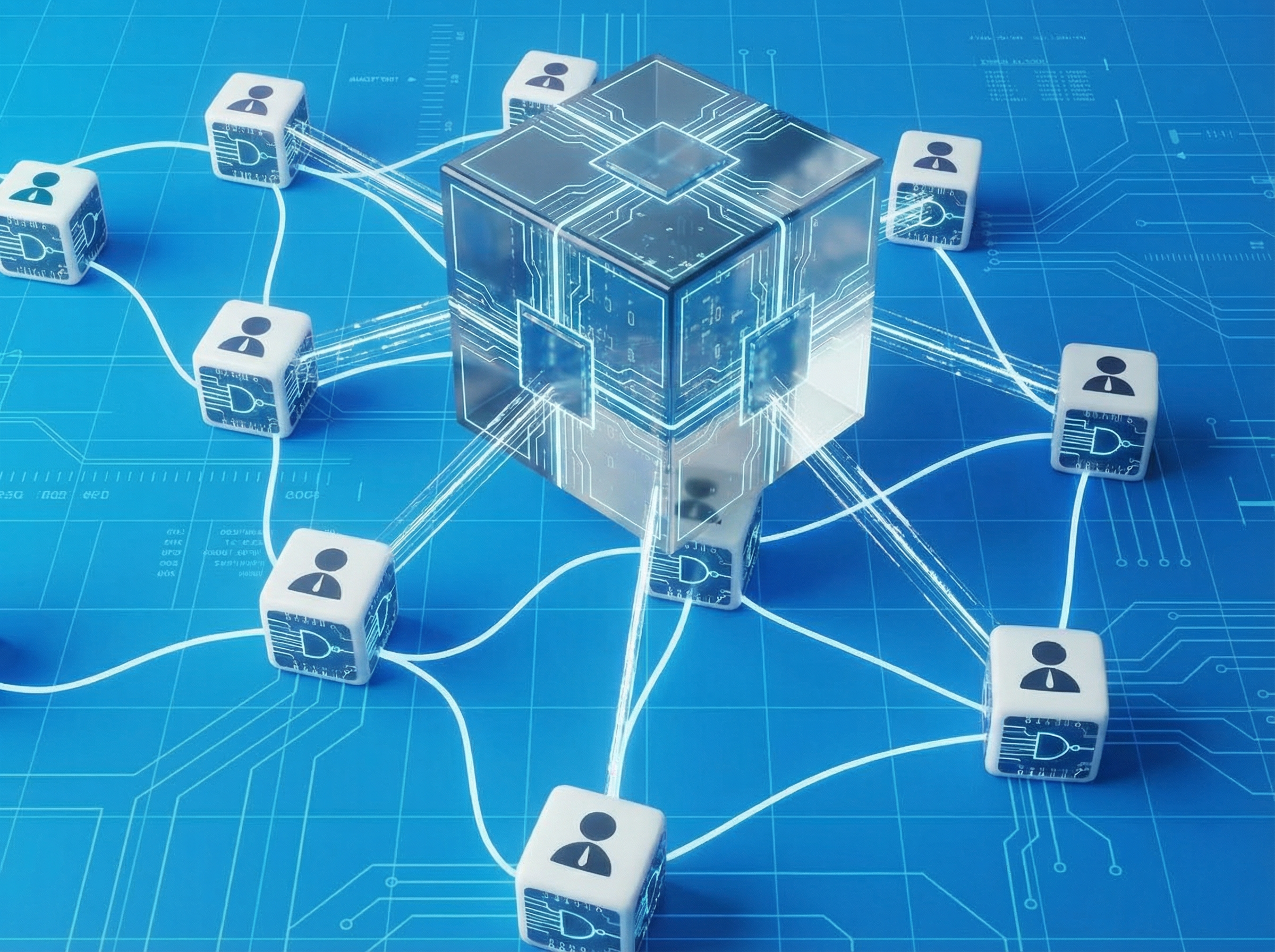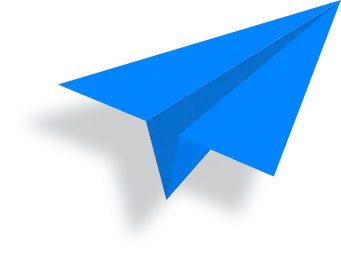Migrating from one workforce management system to another is rarely simple. Employee data, roles, contracts, schedules, and permissions must move accurately — otherwise payroll, time tracking, and reporting can break overnight.
Outline of the Article
- What is the user import feature?
- Why user import matters in migration
- What data can be imported?
- Best practices
- Migration checklist
- FAQs
For many companies, migration becomes the biggest blocker when replacing outdated software. Manual re-entry of hundreds or thousands of employees creates delays, errors, and frustration across HR, payroll, and operations teams.
This is exactly where the user import feature becomes critical. It transforms workforce migration from a manual project into a controlled, repeatable process.
What is the user import feature?
The user import feature allows companies to upload employee data into a workforce management system in bulk using structured files such as Excel or CSV.
Instead of manually creating users one by one, organizations can import employees together with their:
- names and employee IDs
- email addresses and login credentials
- departments, teams, and locations
- roles and permission levels
- employment types and status
This approach ensures that the new system reflects your real organizational structure from day one.
Why user import is essential during workforce system migration
Switching workforce management software usually happens under pressure — payroll deadlines, compliance requirements, or operational inefficiencies force change.
The user import feature removes the highest-risk part of migration: employee data setup.
-
1. Faster system go-live
Bulk import allows companies to onboard entire teams in minutes instead of days and set up employees for clock-ins via time attendance terminals. -
2. Fewer human errors
Automated imports reduce typing mistakes that often cause payroll and access issues. -
3. Consistent data structure
Departments, locations, and roles remain standardized across all users. -
4. Smooth payroll transition
Accurate employee data prevents missing users or incorrect salary calculations. -
5. Easier multi-location rollout
Importing employees by site or department supports phased deployments across locations. This is especially useful for construction and field service businesses, where users can be assigned to specific projects or places directly during import. Locations can be imported together with all required geolocation data, enabling GPS time tracking to be verified automatically during clock-in and clock-out.
What data can typically be imported?
Modern workforce management system allow flexible field mapping during import. Common fields include:
- employee ID and personal details
- work location and cost center
- manager and supervisor assignment
- time tracking policies
- access rights and approval roles
This ensures your system is operational immediately — not weeks after launch.
Best practices for successful user migration
-
Clean your data first
Remove duplicates, inactive employees, and outdated roles. -
Use consistent identifiers
Employee IDs should match payroll and HR systems. -
Test with a small group
Validate mapping before importing all users. -
Define roles clearly
Incorrect permissions create access and approval problems later. -
Verify results after import
Check schedules, approvals, and reports before go-live.
Workforce system migration checklist (quick go-live plan)
- 1. Export users
Pull a clean employee list from your current system or HRIS. - 2. Remove duplicates
Archive inactive workers and merge duplicates before import. - 3. Standardize IDs
Use one employee ID format that matches payroll. - 4. Define structure
Confirm locations, departments, teams, and cost centers. - 5. Set roles & approvals
Decide who approves time, schedules, and edits. - 6. Map columns
Match spreadsheet fields to system fields (test mapping first). - 7. Pilot import
Import a small group to validate logins and permissions. - 8. Validate outputs
Check schedules, time tracking rules, and reports. - 9. Roll out in phases
Deploy by site/department, not “all at once”. - 10. Lock the process
Control edits and keep one source of truth for employee data.
Conclusion
Migrating to a new workforce management system does not have to be disruptive. With a structured user import feature, companies can move employee data safely, maintain accuracy, and accelerate system adoption.
Grownu’s workforce management platform includes a powerful user import tool designed for fast implementation, clean data structure, and scalable growth.
If your organization is preparing to switch systems, explore Grownu workforce management solutions and see how seamless workforce migration should look.
Frequently Asked Questions
Last updated: January 23, 2026